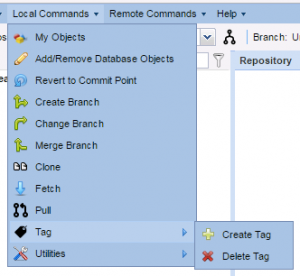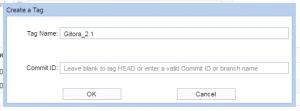It’s been a little over three months since we released Gitora 2.0 and the first success stories have already started to surface. Here is one of them:
Rhenus Logistics, the leading logistics company from Germany uses Gitora to manage their Oracle Database.
Problem
Rhenus IT uses both Java and PL/SQL to serve their users and customers. They have a team of about 10 PL/SQL developers. The team manages more than 20,000 database packages, views, functions, procedures, object types and triggers spread over 30+ database schemas.
Rhenus IT wanted to move to a continuous delivery environment in which they can be more agile and deliver solutions to the business faster. Managing the PL/SQL code was the hardest piece of the puzzle.
Solution
After experimenting with other solutions in the market, Rhenus decided to move forward with Gitora.
Gitora enabled Rhenus Developers to:
- Use Git, the prominent open source version control system used by millions of developers.
- Move their database code between development and various staging databases automatically.
- Move code between source and target databases very fast because Gitora only executes differences between source and target databases, without comparing the code bases in both databases first (which can be very time consuming).
- Enforce check-in, check-out of database objects at the database level.
- Automate build process for the database code using Gitora API’s.
- Implement an affordable continuous delivery solution compared to alternatives.
Michiel Arentsen, the System Architect at Rhenus who implemented the solution at Rhenus has started an excellent blog in which he writes about his Gitora implementation. We highly recommend you to check it out. Below are the list of blog posts he wrote which should be very useful to anyone who is currently implementing Gitora at his/her company:
Using Gitora in PL/SQL Developer dual or multi session mode
Automatically log in to Gitora when connecting to Oracle
A fast way to load your database objects to a Gitora repository