We are happy to announce that Gitora 6.5 is available for download. This version’s new feature is Jira integration.
Gitora customers can now associate a Git repo with a Jira project and enforce that each commit message in the repo references a Jira issue.
To associate a Jira project with your repo, select the repo from the main screen and select the Repo -> Edit Repo menu option.
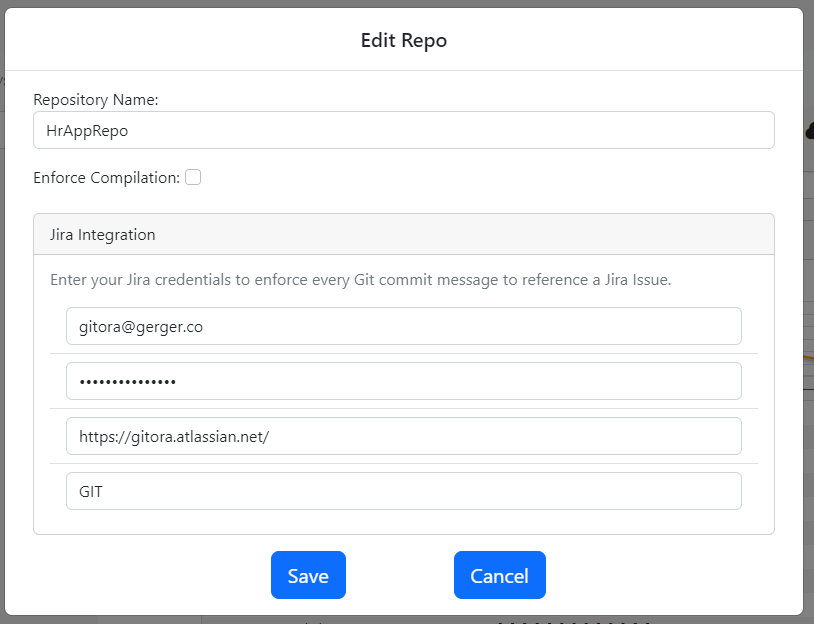
Enter your Jira user name (usually an email) your API Token, your Jira domain and the issue key you are using for the project and click save.
From this point on, Gitora will not let developers commit to Git without a reference to a Jira issue in their commit message.
For example, the screenshot below shows a failed commit attempt, because the developer did not reference a Jira issue in the commit message:
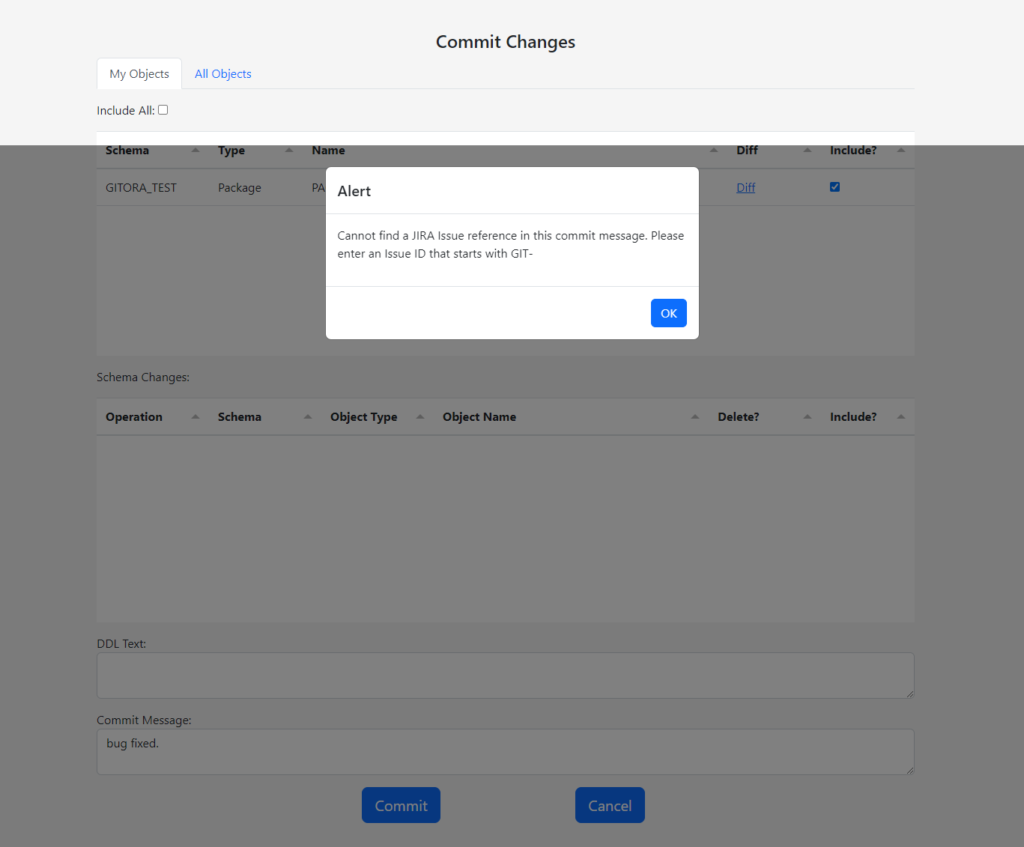
Typing GIT-1 in the commit message will reference the Jira issue GIT-1 and the commit will go through. After a push to BitBucket, this reference will show up as a link in BitBucket, pointing back to the referenced Jira issue. Similarly, the Jira issue will show this commit as a related commit.
Gitora will check if the referenced Jira issue in the commit message exists in the Jira issue repository.
To remove the Jira project from a repo, open the repo edit dialog and remove all information related to the Jira project and click save.
You can obtain your Jira API key from your Atlassian account’s security page. Here is a direct link to the API Token management page: https://id.atlassian.com/manage-profile/security/api-tokens
Please note that, your account must have read access to the Jira project so that Gitora can query the Jira issue references.