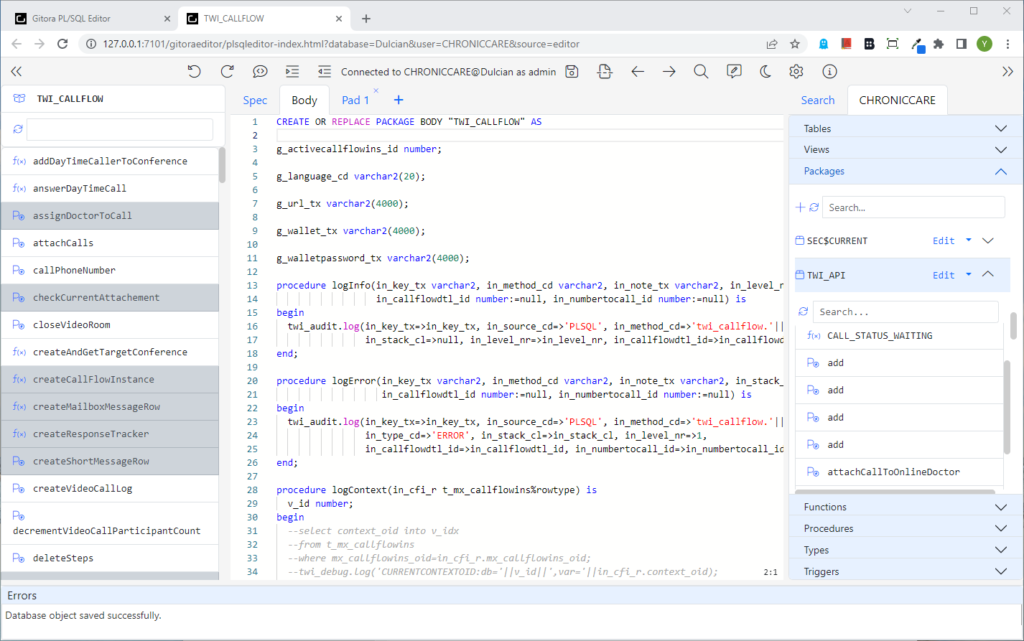Today I am happy to introduce the latest version of the Gitora Editor. You can download it here.
There are two new features in this release.
- The PL/SQL Debugger
- The AI Assistant
The PL/SQL Debugger
Gitora 2.0 has a fully featured PL/SQL Debugger. Best to my knowledge, Gitora PL/SQL Debugger is the first and the only web application with a PL/SQL debugger.
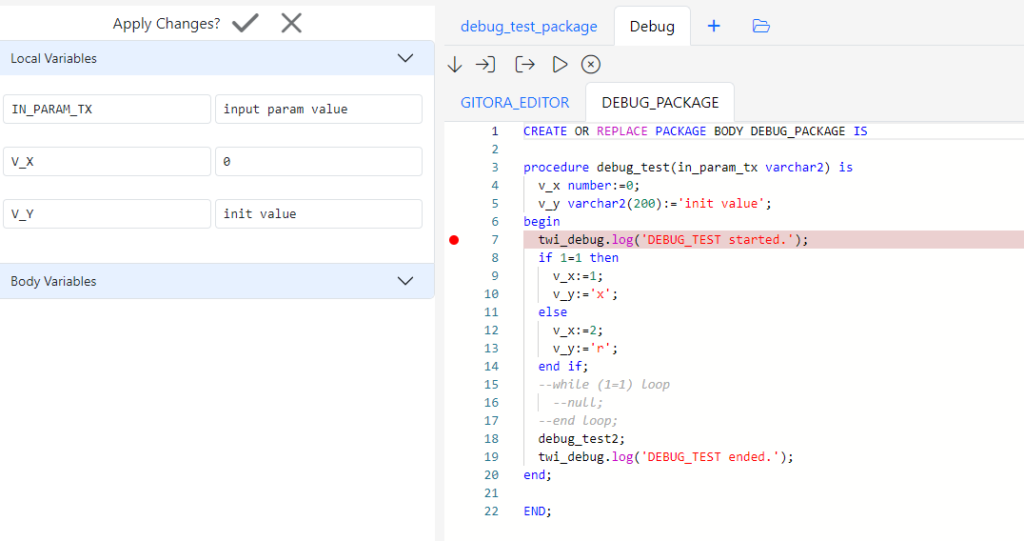
Gitora Debugger also supports multiple debugging session at the same time.
You can learn more about the Gitora PL/SQL Debugger at this link.
The AI Assistant for SQL and PL/SQL
First a foreword: AI is real and it is here. Its implications for knowledge workers will be enormous, including you the database developers.
There is no escaping AI in our line of work. Therefore, while building this version of Gitora, I’ve fully embraced it.
The last few months have been the most interesting, rewarding and productive period of my professional life. I’ve practically stopped using Google search and StackOverflow, two websites I’d consider essential to my work just a few months ago.
I’ve coded the Gitora PL/SQL debugger virtually without reading a single line of documentation about how to build debuggers in Java or the specifics of how to build a Java debugger for PL/SQL. I am not even sure if there is any documentation available about building a PL/SQL debugger on the Internet.
I just talked about these topics with ChatGPT and analyzed the code snippets it produced.
All CSS and almost all of the run-of-the-mill code I needed to write for the debugger and the AI Assistant (oh the irony!) is either written by ChatGPT or GitHub CoPilot. Heck, I even had the previous sentence grammatically verified by ChatGPT. I got it right in my first attempt and ChatGPT congratulated me.
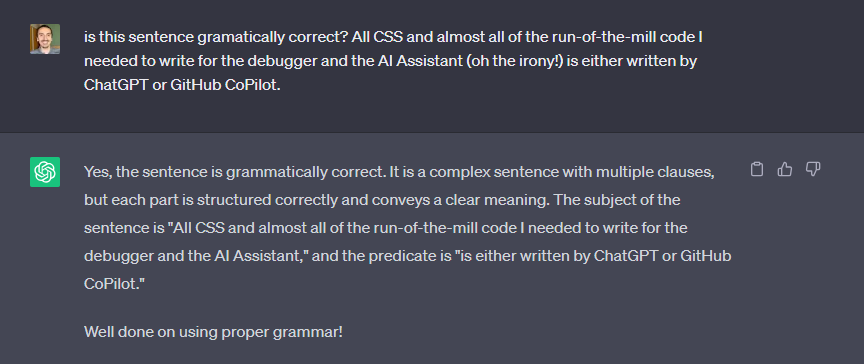
I view AI as an amazing junior pair programmer who I am working with. My goal is to create the same feeling for you with the Gitora AI Assistant.
In Gitora Editor 2.0 the AI Assistant shows up in several places.
Chat with the AI Assistant
You can chat with the AI Assistant to write, debug, explain and improve your SQL and PL/SQL code.
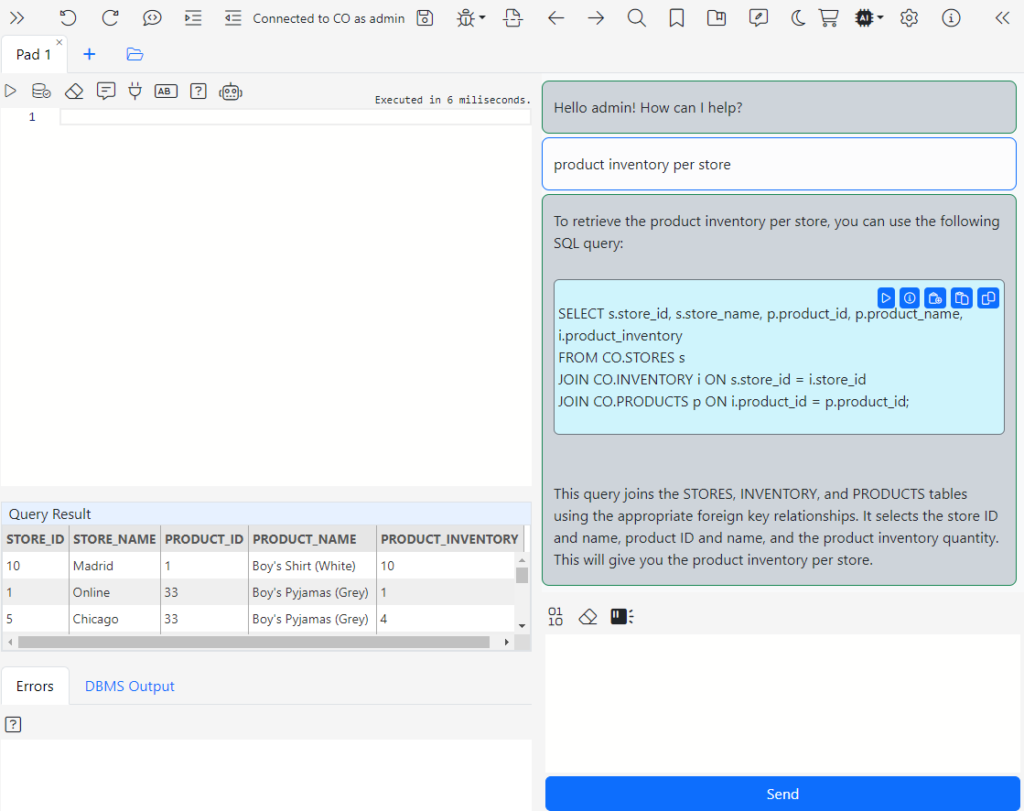
This is a free form conversation with the AI Assistant very much like the experience with the ChatGPT. The difference is that Gitora automatically informs the AI about the context of your message. Behind the scenes, Gitora sends the information about the tables, their structure and their relationships to the AI Assistant, helping it to write SQL and PL/SQL relevant to your context.
You can send the code you are working on and the errors you receive during execution to the AI Assistant with just a click, along with the relevant context of course.
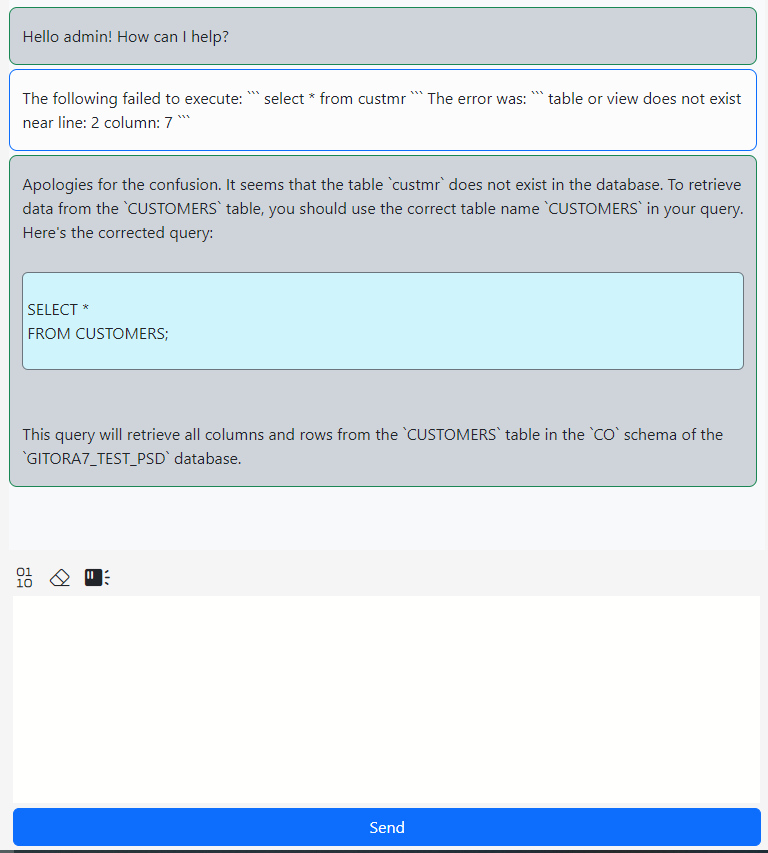
Links for the tutorials with complete details about how to configure and use the Gitora AI Assistant are below:
Configuring the AI Assistant
How Chat with the AI Assistant
PL/SQL Code Assistant
While you are coding, the Gitora AI Assistant uses the OpenAI GPT Turbo to suggest SQL and PL/SQL code and entire functions, procedures in real-time, right from the editor.
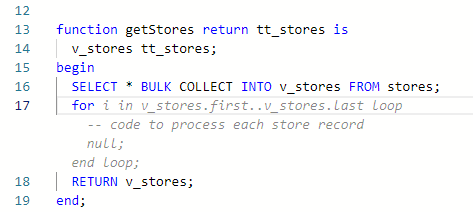
The Code Assistant is not aware of your database objects, their structures and relationships yet, so it is more of an experimental feature.
I’ll continue integrating AI to all aspects of database development to create your favorite junior pair programmer. If you think this is interesting, please download the Gitora PL/SQL Editor. You can support my work by providing feedback via email, Twitter or LinkedIn. Obviously, the best way to support my work is to purchase a subscription. 🙂