Gitora 5 Enterprise enables you to reserve database objects so that they can be edited by authorized users only.
To achieve this, in the Gitora web app, right click the database object you’d like to reserve and click the Reserve menu option.
The Manage Object Reservation dialog shows up. In the dialog select the users you’d like to reserve the object for and click the Done button.
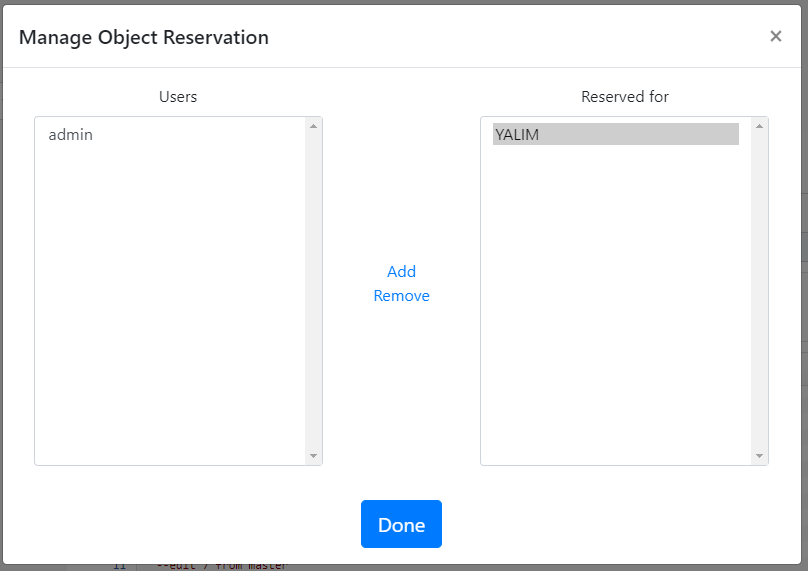
Once an object is reserved for a user (or users) only those users can edit it.
Conversely, users can be excluded from editing a database object.
To achieve this, right click on the database object and click the Exclude menu option.
The Manage User Exclusion dialog shows up.
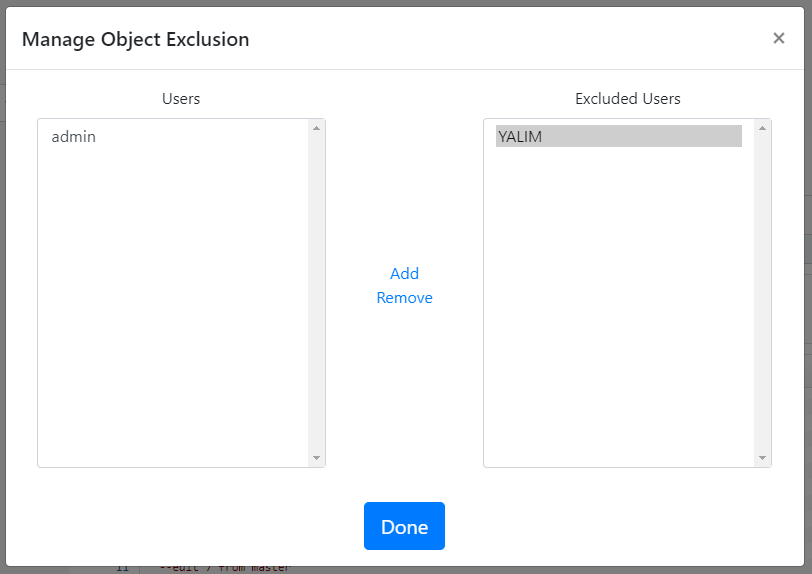
Add the users that you’d like to restrict from changing this object and click the Done button.
From this moment on, the selected users cannot edit the database object.