We are excited to announce the launch of Gitora 7, which includes a groundbreaking addition to our suite of tools:
The Gitora PL/SQL Editor
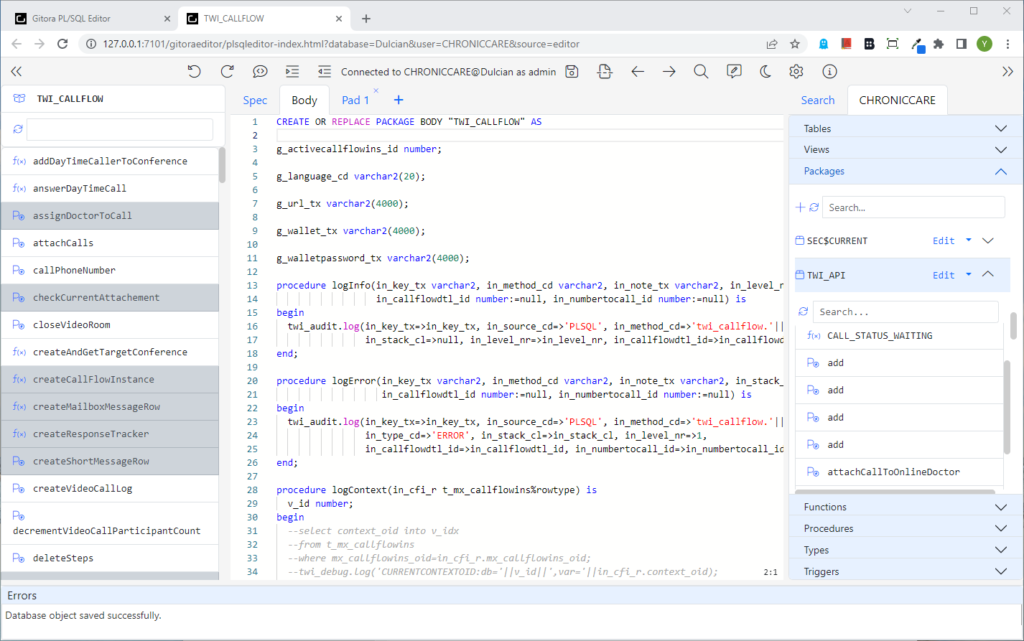
The Gitora PL/SQL Editor represents a fresh approach to writing PL/SQL code, drawing on the latest advances in code editors to deliver an unparalleled experience to the PL/SQL community. Packed with modern features that are intuitive and easy to use, this editor represents a significant leap forward in coding in PL/SQL.
Let’s take a quick look at some of the features that make the Gitora PL/SQL Editor so remarkable:
- Beautiful Design
The Gitora PL/SQL Editor boasts a beautiful, modern design that makes it easy on the eyes and intuitive to use. With Bootstrap 5 components and Font Awesome icons, you can rest assured that the editor will be both stylish and functional. - Dark Mode
When you’re working long hours on code, the last thing you want is to strain your eyes. That’s why the Gitora PL/SQL Editor comes with a gorgeous dark mode that is easy on the eyes and perfect for long coding sessions. - Single Page Web Application
Designed from the ground up for a multi-monitor, multi-tab world, the Gitora PL/SQL Editor is a single-page web application that allows you to open multiple editors in many browser tabs across multiple monitors. This means that you can work on complicated tasks without losing your place. - Auto Complete Suggestions
The editor’s smart auto-complete suggestions make it easy to find what you’re looking for. Whether you’re typing package, procedure or function names, the editor will suggest relevant options to help speed up your workflow. - Package (and Object Type) Content Navigator
Navigating between package procedures, and functions is a breeze with the package content navigator. With just a single click, you can easily move between different parts of your code. - Split Editor
The split editor lets you work on two sections of your code simultaneously, making it easy to compare code or write related sections side by side. - Go Back/Forward in the Editor
The editor remembers the locations of your cursor, allowing you to easily navigate back and forth between different parts of your code with just a click, much like a browser’s back/forward buttons. - Go to Definition
With the CTRL+click command, you can quickly go to the definition of any database object in the code, allowing you to move between different parts of your project with ease. - Code Folding
Code folding lets you get a better view of the code structure by folding code blocks, making it easier to read and understand large chunks of code. - Integrated with the Gitora Version Control
Finally, the editor is fully integrated with the Gitora Version Control, allowing you to use it independently or from within the Gitora Version Control application. This makes it easy to manage your code changes and keep track of your work as you go.
We hope you’re as excited about the Gitora PL/SQL Editor as we are! With its many powerful features and intuitive design, we’re confident that it will be a game-changer for Oracle database developers everywhere.